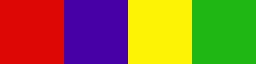
Many desktop browsers support tooltips, which are small windows that pop down under the cursor when mouse is placed over certain elements in the document.
As of HTML 4, the generally accepted way of producing a tooltip is to
put a title attribute in the element tag, with the text
you want to be displayed in the tooltip.
It is unsurprising that there isn’t much consensus among the producers
of the several major browsers as to how tooltips and the
title attribute should be implemented. Here, I’ve
made a small study of the various behaviors in several of the
browsers I have at my disposal.
Some browsers place the title attribute text in the
status area of the browser window. MSIE produces tooltips with the
alt attribute of some elements, so I also compared
browser treatment of that element.
Tooltips are especially handy for annotating clickable maps.
Since the advent of the abbr element, they have been
used to display the meaning of abbreviations. There is some disagreement
over what the behavior of the title attribute should
be for anchor (<a>) elements, whose URL has
traditionally been displayed in the status area.
I have yet to find a smartphone-based web browser that supports tooltips at all: they lack the concept of “mouse hovering”. However, some e-book readers do support them: Kobo Reader in particular.
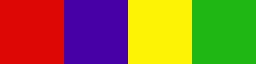
no title
with title
anchor elementstitle attribute will bring a tooltip.
map area elementsalt or title attribute will
bring a tooltip.
In presence of both alt and title
attributes, always prefers alt.
abbr elementstitle attribute displayed in tooltip.
anchor elementsmap area elementstitle attribute will bring a tooltip.
alt has no visible effect.
abbr elementstitle attribute displayed in tooltip
In Opera, tooltips can be turned on and off: in Opera 6, Preferences-->General-->Accessibility. Since Opera 8, Settings-->Preferences-->Advanced-->Browsing.
anchor elementsmap area elementstitle attribute will bring a tooltip.
Text of title attribute also displayed in status area.
abbr elementstitle attribute displayed in tooltip and
status area.